
Web hosting and server terminology can be difficult for many users..
A web hosting dictionary from What is the best hosting with the most common web hosting terms, web servers, web hosting tools and hosting control panels with each of the terms explained in detail in a simple way.
The field of web hosting, like any other field, contains many terms and words that are difficult to understand for beginners, and many Arabs may struggle to understand web hosting terms because most of them are modern terms that have more than one meaning in English, and most of them do not have a corresponding term in our Arabic language.
For example, the word "Cloud" and its translation in Arabic: "cloud" means to any ordinary person a cloud in the sky, but in the field of web hosting, it refers to one of the types of web hosting services that have recently emerged, namely Cloud Hosting.
Since we at What is the Best Hosting prioritize spreading knowledge of the field of web hosting in the Arab region and among Arabic speakers, we decided to create an integrated and updated Web Hosting Glossary that explains the most famous terms related to web hosting, web servers, hosting tools and control panels, and the field of creating and managing websites in a simple way in the Arabic language.
This is so that this hosting dictionary can serve as a destination for anyone looking for the meaning or explanation of a term in the field of web hosting and eliminates the need to search for the meaning of the term in English or use translation services, which will most likely not be as accurate as the dictionary or at least will only give them a literal translation of the term! This will not enable them to understand the true meaning of the term or a meaning different from its actual meaning.
Hosting Dictionary Index
Due to the size of the Best Hosting Dictionary and the large number of terms in it, it can be difficult for some users to find a particular term. We have cataloged the terms in the Best Hosting Dictionary and categorized them into sections according to the nature and meaning of the term. To access the definition and explanation of any of the hosting dictionary terms, click on the word link in the following index lists and you will be taken to its explanation in the web hosting dictionary.
You can find an explanation of 50 domain, networking, and internet protocols terms in the Domain Dictionary from What's the Best Hosting.
Also, don't forget that you can always use your browser's on-page search feature to search for the term you want on this page by clicking the CTRL + F In Windows and Linux or Command + F in Apple devices.
For easier access to the web hosting dictionary terms, you can search the dictionary terms by typing the term in the following field, which will filter the index list.
Web Hosting Glossary
Web hosting
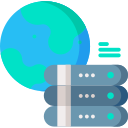
Web hosting is a computer or part of a computer that hosts (stores) website data such as code, databases, media files, etc.
Hosting, or what is known as a server or server, works to serve the requests of visitors to that website by responding to them, as each website is a set of code that needs a computer to be executed.
We have dedicated an entire lesson explaining what web hosting is, which you can check out to familiarize yourself with web hosting in detail.
Web server (hardware)

A web server, server, server, or web server is a computer or part of a computer that hosts the files of a website or web application.
A server consists of a few key components such as a CPU, RAM, cache, and file storage medium.
In the lesson What is a web server, you can learn about the server, its components, types, and uses in detail.
Web server (program)
A web server is a computer program that receives requests from website users via their web browser, responds to those requests, and sends files and data back to the browser.

The web server responds to requests via Internet protocols, most notably HTTP and HTTPS, and the web server program runs on a computer, also known as a server.
Some of the most prominent and widely used web servers are:
- Apache HTTP Server.
- Nginx.
- LiteSpeed Web Server.
- Internet Information Service (IIS).
Bandwidth
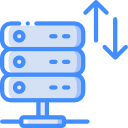
Bandwidth is the amount of data your web hosting company allows for your account.
This data is the data that travels from your site to visitors' devices and vice versa, and includes the content of your site's pages, including images, text, software files, etc. that are needed to display your pages to visitors.
Simply put, bandwidth is like the download capacity of your internet subscription and all the data that passes through your internet connection counts towards your download capacity.
CPU processor
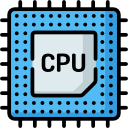
The CPU is commonly used in the field of web hosting to use the name "processor" is the brain of the web server and is responsible for executing all programming commands for your site, so it is one of the most important hosting resources, and the higher it is, the more powerful and faster the hosting will be in responding to users.
In hosting services, the processor is often measured by the number of CPU cores, and a core is a processor within the CPU.
The higher the number of cores, the more parallel processes the server can run (if the site's programming language supports it) and the more processes the site can execute and the faster it can respond to more requests and users.
RAM
Random Access Memory, also known as "RAM" and sometimes abbreviated to "random access memory," is a memory used in computers and servers to temporarily store files and data that the processor needs to access very quickly, such as running programs.
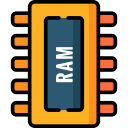
This is because RAM is characterized by the speed of reading and writing data and is a type of temporary memory, as it retains data only as long as it is connected to the power supply, and as soon as the power is cut off, all data stored in it is deleted.
Many programs and tools that increase website speed rely on RAM such as cache memory, so it's important that your RAM capacity is appropriate for your site's needs and size.
Disk Space

File storage capacity, disk size, disk capacity, Storage Space, or Disk Space is the size of files you can store on your server or hosting account.
Your website needs a file cache to hold your website files such as images, databases, operating system, software, email, etc.
Therefore, we recommend that you get a larger file storage capacity than your site needs to avoid running out of storage capacity if more files are uploaded to your site.
Backup Backup
A Backup is a copy of all or some of your site's files that is kept in a separate location from the original files, whether on the same server, another server, another hosting company, or your own computer.

We recommend that you keep at least one backup copy of your site's files continuously off the hosting server so that you can restore them if the original files are corrupted or your website is hacked.
Many powerful web hosts offer a backup service for users of one or both of these types:
- Local Backup: Backups are kept on the same web server as the original files.
- External Backup: External copies are kept on a machine separate from the original files, often at another hosting company.
The Backup Service includes a Backup Restore Service as well, which makes it easy to restore/restore a backup or part of a backup.
Unlimited Hosting
Unlimited hosting is a web hosting service that comes with hosting resources that are not limited by certain limits, but rather the hosting company gives you the freedom to use as much of the following hosting resources as you want without imposing restrictions on your account's consumption of those resources.
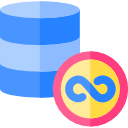
- File storage capacity (disk space)
- Bandwidth or file transfer capacity
- Number of websites hosted on the account
- Number of email accounts
In fact, there is no such thing as unlimited hosting and the best hosting has already explained that, simply put, all resources are limited. The term "unlimited hosting" is purely a marketing term designed to eliminate new users' anxiety about running out of hosting resources.
However, unlimited hosting is still an advantage because most users will not exceed the acceptable usage limits and therefore the fair use policy will not apply to them.
Data Center Data Center
A data center or server farm is a building or premises dedicated to housing web servers and providing them with electrical power, internet connectivity, and other things necessary for their normal functioning.

The primary function of a data center is to provide a suitable environment for servers to work with the equipment necessary for their normal functioning, as most data centers include the following specifications and equipment:
- Enough space to store server hardware.
- Stable, high-speed internet connection.
- Stable power supply with a backup power supply.
- Powerful cooling system to maintain the servers' temperature.
- A robust fire and security system for the data center.
Major web hosting companies have at least one data center and some of them have more than one in different geographical locations that may even be in different countries and continents.
What is the Best Hosting has posted an explanation of what a Data Center is, its components, and its uses in the Web Hosting Tutorials section that we recommend you check out if you want to read more about Data Center.
Green Hosting
Green Web Hosting, also known as Eco-friendly Web Hosting or Carbon Neutral Hosting, is an eco-friendly web hosting service that reduces the carbon footprint of the hosting and its data centers.

Green hosts do this by either using electricity generated from green renewable sources such as electricity generated from solar and wind farms.
Some eco-friendly hosts also use electricity generated from non-green sources, but offset the carbon emissions from generating that electricity by donating and planting green trees that offset the damage caused by those carbon emissions.
Cache
Cache is a technology that relies on keeping data that is requested more than once in responsive memory in order to quickly access it when it is needed again.
Cache also relies on holding the result of a query or code execution so that it can be quickly accessed without having to execute those commands again.
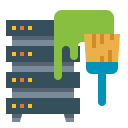
The most prominent result of using a cache is to increase the responsiveness of the hosting itself and the websites hosted on it, in addition to reducing the load on the hosting and increasing its ability to serve more visitors with the same amount of resources without the need to upgrade the hosting.
Some of the most prominent cache technologies used in web and website hosting include the following:
- Memcached
- Redis Redis
- Varnish Cache
Uptime

Uptime is a metric that expresses the percentage of time a website or hosting server is up and running without failures and is measured in percentages.
For example, if the uptime of a hosting server is 100% in a month, it means that the hosting server did not stop for even one second for the entire month.
If that ratio drops by only 1% to 99% per month, it means that the hosting server was down for 7 hours, 18 minutes, and 17.5 seconds that month.
Downtime
Downtime is a measure of how long a web server or website has been down, unable to serve visitors, or inaccessible.
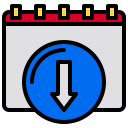
Downtime is the opposite of uptime, and the higher the downtime rate, the worse the hosting, if it is caused by the hosting service itself and not by user error or software.
The closer the downtime is to 0% the better, as only 1% of downtime per month means that the hosting or site was down for more than 7 hours that month.
Number of hosted sites
Hosted Websites is the maximum number of websites you can host on your web hosting account without having to purchase another hosting package or pay extra for separate websites on the same package.

The definition of a site here is a standalone site that uses a separate domain and not a subdomain or a parked domain.
Most smaller shared web hosting plans only allow you to host one website, and in order to host more than one website on your account, you will often need to upgrade to a larger hosting plan.
However, there are some hosts that allow you to create more than one site on a small package, including iPage, which allows you to create an unlimited number of sites on the same package for free.
Back to Index ⬆️
Web Hosting Types
Types of web hosting according to the hosting price
Free Web Hosting
Free hosting is a web hosting service that some companies offer for free to users in exchange for the hosting site displaying ads on users' websites or imposing some restrictions on the hosting account that push the user to upgrade to paid hosting plans offered by the company.

Free web hosting often has limited resources and poor performance compared to paid hosting, no warranty from the hosting company, and poor security.
Another serious disadvantage is that it is common for free hosting sites to shut down and delete users' websites without warning if their traffic increases. Therefore, we do not recommend relying on free web hosting except as a trial and error exercise.
Paid Web Hosting
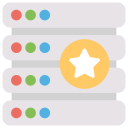
Paid hosting is the most commonly used and popular web hosting service, in which the user pays a financial fee for the use of the hosting service, whether daily, monthly, yearly, or even hourly in the case of cloud hosting.
Paid web hosting has many advantages over its free counterpart and outperforms it in all aspects of comparison, and we advise in what is the best hosting to rely on it instead of free.
If you are worried about the cost of hosting, you can rely on Cheap Web Hosting and avoid using free hosting because the disadvantages and risks of using it are significant.
You can familiarize yourself with the differences between the two services in the free and paid hosting comparison published by the What's the Best Hosting team.
Back to Index ⬆️
Types of web hosting according to the type of hosting server operating system
Linux Web Hosting
Linux hosting is a type of hosting service in which the operating system of the web server is the free Linux operating system or one of its other distributions.

Linux is the most popular and widely used hosting server operating system because it is open source and free, unlike the Windows operating system, which is monopolized by Microsoft and charges fees for its use, which increases the cost of the hosting service that the end user has to pay to the hosting company.
What Linux hosting lacks is support for some programming languages and databases, especially those that need Windows hosting, such as ASP and its siblings, and MS Access, which is also monopolized by Microsoft.
However, most, if not all, other programming languages and databases are supported in Linux hosting, which is most likely the hosting service you will need.
Windows Web Hosting
Windows Hosting is a web hosting service based on Windows Server, an operating system released by Microsoft for web and enterprise servers in exchange for a paid usage license.
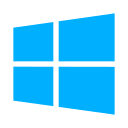
Because this operating system comes from Microsoft, it fully supports the company's proprietary programming languages, databases, and software development tools, which is not available with Linux hosting because Microsoft does not make it available.
The disadvantage of this system is that it is a paid proprietary operating system with an expensive license unlike free Linux, but it comes with technical support from Microsoft and support for its software.
Therefore, Windows hosting's share of the hosting market is low and limited to organizations and companies that are looking for an entity that supports the systems and software they use and do not prefer to use open source software such as Linux and most of its distributions, in addition to the fact that most organizations rely on Microsoft systems and products that have trouble integrating with Linux.
Back to Index ⬆️
The most popular types of website hosting in the hosting market
Shared Hosting
Shared Web Hosting, also known as Shared Web Hosting, is the most commonly used web hosting service and one of the cheapest as well.

Shared Web Hosting is based on dividing a web server into several hosting accounts that share the server's hardware resources and operating system.
As a result of sharing hosting resources, shared hosting accounts also share server operating costs, which leads to a lower cost of shared hosting but also means that those accounts are affected by each other.
Therefore, shared hosting is neither the most powerful nor the most secure type of hosting compared to the larger and more expensive types, which are characterized by a higher degree of independence and isolation of hosting accounts from each other.
Virtual Private Server (VPS)
Virtual Private Server or VPS hosting is a hosting service in which a server is divided into several virtual parts or containers using specialized software.
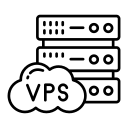
Each container is a self-contained VPS hosting server that can run as a standalone server with an independent operating system and can even be divided into shared hosting accounts.
It can be said that VPS hosting is a slightly higher level of shared hosting in terms of customizability, security, and price.
The Web Hosting Basics series includes a full lesson on VPS, its advantages, disadvantages, etc.
Cloud Hosting
Some large websites and systems cannot be accommodated by a single server, even if it is a private server. This is why cloud hosting emerged, which relies on integrating more than one server with each other through a network and specialized software to turn them into a large server that consists of the resources of all those servers.

Another advantage of cloud web hosting is that it does not rely on a single server, which avoids the single point of failure (SPOF), which is undesirable in most systems, because a server failure will bring the entire system it is hosted on to a standstill.
Cloud Web Hosting gives more security, reliability, and scalability to businesses and systems by easily adding more hosting resources in large amounts.
Dedicated Server
A Dedicated Web Server, Dedicated Server, or Bare Metal Server is the most expensive hosting service.
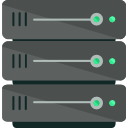
In this type of hosting, all server resources are dedicated to a single account, meaning that the user simply gets their own physical server (computer) that is not shared with anyone else.
A private server is more secure, customizable, and powerful than shared hosting and VPS because the server's resources are not divided among multiple users.
If you're looking for a good dedicated server, we recommend checking out our list of the best Dedicated Server Hosting, where you'll find the best full servers based on experience.
Reseller Hosting
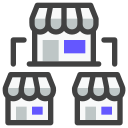
Web Hosting Reseller is a service offered by some hosting companies that allows the user to resell the company's services such as hosting, domain reservation, etc. to customers under their own brand.
Reseller Web Hosting gives those who want to start selling hosting services and do not have the technical expertise to manage the activity or the financial resources to establish a web hosting company the opportunity to set up a data center and hire a specialized team to manage the project.
WordPress Hosting
WordPress is a program and tool used to manage and create various websites programmed using the PHP programming language, the MySQL database language, and the JavaScript language.

More than 30% websites are powered by WordPress, and due to this huge number of users, hosting companies have launched the WordPress Web Hosting service that comes with additional features and tools for website owners to make it easier for them to manage their sites.
WordPress hosting also comes with a customized hosting architecture to provide the best possible hosting environment for WordPress sites, resulting in faster site speeds and better overall performance.
Most WordPress hosting comes with a server-level caching system and automatic updates for WordPress, plugins, themes, and more, often at a higher cost than regular shared hosting.
Back to Index ⬆️
Types of website hosting according to the level of hosting management and technical support
Managed Web Hosting
Managed hosting is not a type of hosting in the strict sense, but rather a hosting service provided by some companies in which they manage the hosting in terms of setting up the server and software, keep updating the software used, improve its performance, resolve issues that may arise, in addition to protecting and securing the hosting as much as possible.

A managed web hosting service also includes a technical support service from the hosting company, often via live chat, phone, email, or the hosting company's own internal ticketing system.
In short, we can liken a managed hosting service to a hotel service where the hosting company takes care of all the technical and technical aspects of hosting. This leaves you with more time to focus on your site itself and its content, and of course, this comes with an additional financial cost that varies from one hosting to another.
One of the disadvantages of managed hosting, in addition to its high price, is the limited control over your hosting or server, the most prominent example of which is that you cannot Often Have root access to the server.
Unmanaged Web Hosting
Unmanaged hosting is a web hosting service in which the hosting company only gives you access to your server and does not take care of the technical aspects of setting it up, securing it, tuning its performance, etc.
Thus, you will have to set up the server in terms of installing the OS, installing the required software and keeping it up to date, in addition to making sure that the software works efficiently and with high performance.
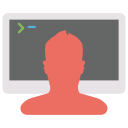
You'll also be tasked with securing the hosting, protecting it from attacks and plugging holes in the software you're using.
One of the most prominent advantages of unmanaged hosting is its low prices and almost complete access to all server settings and a large level of control over it, which helps you customize it as you want without the limitations that come with managed hosting.
However, you should also keep in mind that hosting will often not come with technical support from the hosting company for at least the software you are using, and technical support, if any, will be limited to hardware issues only.
Back to Index ⬆️
Web Hosting Tools
Web Hosting Control Panel
A Web Hosting Control Panel is a control panel with a set of tools that enables you to manage and control your hosting, often from your web browser.
Most hosting control panels contain a set of tools that help you control your hosting, the sites on it, and the data of those sites, including:

- Manage your hosting account and the sites hosted on it.
- Domain Name Management.
- File Manager.
- Manage email accounts.
- Easily install scripts and software.
- A tool for creating and managing databases.
- Manage FTP accounts.
- Monitor the consumption of hosting or server resources.
- Manage and restore backups.
- A tool to protect hosting and sites like a firewall.
- Get technical support from the hosting company.
And other tools that every hosting user or the hosting company itself needs.
There are many panels, including free, paid, and a mixture of the two, and the What is the Best Hosting team has explained most of them in the Web Hosting Control Panels section of this web hosting dictionary.
Firewall Firewall
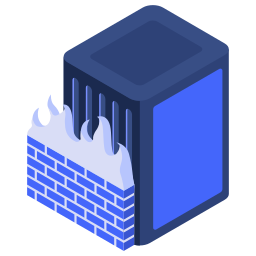
A firewall or firewall is a network and system protection tool that is a standalone program or device whose function is to protect the network from malicious attacks that may harm the network or the system as a whole.
A firewall works by monitoring network connections and operations and blocking or allowing them according to certain rules that can be set and configured from the Firewall settings.
In web and server hosting, the function of a firewall is to protect the server and the sites hosted on it from malicious attacks by blocking incoming malicious requests to the site or server.
File Manager

File Manager is a tool that comes with the hosting control panel or as a standalone tool that enables the user to easily control their site files from a web browser.
Using a file manager eliminates the need to use FTP, which can be a bit complicated, and the file manager is easy to use since it is almost identical to managing files on your computer.
phpMyAdmin
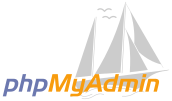
phpMyAdmin is a free, open-source tool written in PHP that allows you to manage MySQL databases.
phpMyAdmin enables the user to perform almost all operations on MySQL and MariaDB databases.
Most hosting control panels come with phpMyAdmin by default like cPanel, but anyone can easily download phpMyAdmin and use it for free on their website or server.
Softaculous
Softaculous is a tool that enables you to easily install dozens of programs, scripts, or applications on your hosting without requiring coding knowledge or complicated steps.
Softaculous is a One-click Application Installer that comes with a huge library of apps that can be easily installed with a few simple clicks from within the control panel without having to download the files and re-upload them to hosting, which you would need to do if you wanted to do the job manually.

The Softaculous library includes hundreds of applications, most notably:
- Blogs and Content Management Systems (CMS): WordPress, Joomla, Drupal and more.
- Forums and communities: phpBB, MyBB, bbPress and others.
- Encyclopedias Wikis: Like MediaWiki.
- Online stores: OpenCart, Magento, WHMCS, PrestaShop and others.
Besides installing apps with the click of a button, Softaculous also helps you manage and maintain them by easily updating them to the latest versions.
Back to Index ⬆️
Web Hosting Control Panels
Plesk
Plesk is a control panel for web servers and web hosting and is the second most popular web server and web hosting panel after cPanel.
Plesk manages nearly half a million web servers, more than 11 million websites, and more than 15 million email inboxes. Plesk comes with a user interface available in 32 languages that the user can easily switch between, including Arabic.

The most notable difference between Plesk and cPanel is that Plesk is available for both Windows Server and Linux servers, while cPanel only works on Linux servers.
Plesk offers several tools that help manage and control the web server, as well as control the hosting account and make it easier for web hosting companies to sell and control hosting accounts to customers.
Plesk includes four levels of accounts and each comes with different permissions and capabilities as follows:
- Administrator Administrator - This account comes with the highest level of control over system features, a full Plesk panel, and the ability to manage more than one server (if applicable).
- Client/Reseller - An account at this level can create and manage groups of sites and domains according to the permissions granted to it by the system administrator.
- Domain Owner - This account can only manage one domain or site according to predefined management options.
- Mail User - The lowest level of Plesk accounts and allows you to log in, manage, and control your Webmail email, such as changing passwords, setting SPAM filters, etc.
Webmin
Webmin is a web panel for managing Unix family operating systems, most notably Linux, and Webmin is a free and open source hosting panel.
The latest versions of Webmin are available for installation on Windows, although some Webmin functionality will not work due to the lack of support for some of the software that Webmin installs for Windows.
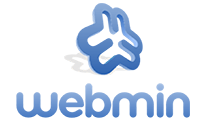
Webmin works by providing a web control panel that can be used by web browsers such as Google Chrome, Mozilla Firefox, etc.
The interface allows you to easily control the server and software such as DNS, Apache HTTP Server, create and manage user accounts, etc. from one place.
Since Webmin is an Opensource panel, its developers have created several other dashboards for other uses:
- "Usermin - It is a web interface and control panel for end-users that allows them to manage email, passwords, databases, and other features as authorized by their administrator.
- "Virtualmin Virtualmin" - It is a control panel for managing multiple Virtual Hosts from a single control panel based on the Maine Web Panel.
- "Cloudmin - It is a control panel built on top of Webmin and allows the management of virtualized systems such as KVM, Xen, and OpenVZ that are used to create a VPS server, mainly used for web hosting.
Virtualmin
"Virtualmin is a web hosting control panel built on top of Webmin and is an alternative to Plesk and cPanel.
Virtualmin is used by shared hosting companies to sell shared hosting accounts to users and each Virtual Server comes with a Webmin user with specific permissions to manage its own domain and files.

There are two versions of the Virtualmin board:
- Virtualmin GPL: It is a free and open source version that anyone can download and use for free, but it lacks some features and does not come with technical support.
- Virtualmin Pro: This is the paid version of the Virtualmin panel, and you pay a periodic fee to use it in exchange for technical support and the addition of features not found in the free version.
Virtualmin includes most of the features and tools found in popular paid control panels such as cPanel and Plesk, such as managing domains, sites, files, databases, email, creating user accounts, hosting reseller, hosting statistics and reports, backup and restore, etc.
DirectAdmin
DirectAdmin is one of the well-known paid hosting control panels and is considered a competitor to Plesk and cPanel, but it is not as strong as them and is considered a weak competitor to them, especially in terms of popularity.
DirectAdmin offers three levels of control: Admin, Reseller, and User, and you can easily add a fourth level for email with a free official plugin.

DirectAdmin comes with all the features and tools found in other web hosting panels. It comes with an easy-to-use interface that enables you to easily perform the tasks you want without complication.
DirectAdmin is among the cheapest web and server hosting control panels and among the fastest and most stable, but the most important feature from our point of view in what is the best hosting is its ease of use.
InterWorx
InterWorks is a web hosting control panel from the well-known LiquidWeb company that is primarily aimed at Web Hosting Providers, hosting resellers, and website owners.

InterWorks is similar to cPanel in mechanism, offering two panels or modules:
- NodeWorx: It is a control panel for the server and hosting accounts hosted on it in addition to controlling "clusters" in what is known as cluster computing, and this tool is similar to the WHM web host manager panel in cPanel.
- SiteWorx: The SiteWorx tool or SiteWorx panel is the end-user's panel for managing sites and domains hosted on the server.
hPanel
HostingerPanel or "hPanel" is a web hosting control panel developed in-house by Hostinger and used to manage its hosting service.
Similar to the popular cPanel - the name is almost identical with only the first letter changed - hPanel includes many of the same tools and features as cPanel but is not as powerful or popular.

The Hostinger team developed hPanel in order to give Hostinger customers access to an easy-to-use control panel to manage their hosting accounts without having to use a paid third-party control panel like cPanel.
This enabled Hostinger to reduce service costs and help it offer cheap web hosting by eliminating fees for third-party hosting licenses that drive up the cost of the hosting service.
Developed by Hostinger, hPanel is fully integrated with the company's services as it is not only a hosting control panel, but you can also manage your Hostinger account, manage your domain names, purchase and renew Hostinger services, manage payments, and more from within the hPanel with ease.
One of the advantages of hPanel is its ease of use and its availability in more than one language besides English, and the ability to switch between hPanel interface languages easily with the click of a button, including Arabic.
The use of hPanel is limited to Hostinger only as it is a company-specific panel, so it doesn't have as many tutorials as cPanel and Plesk, which have a large amount of online tutorials and explanations from multiple sources.
Hostinger provides a wide range of tutorials on how to work with and use hPanel in multiple languages in its knowledge base.
CyberPanel
CyberPanel is a free web hosting control panel (paid versions are available) that allows the user to set up a secure web server running on LiteSpeed Web Server.
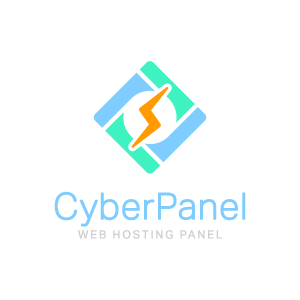
CyberPanel includes most of the tools found in other web hosting panels, allowing the creation of accounts, websites, databases, FTP accounts, SSL certificates, email accounts, a Backup service, a lightweight and powerful DNS service, and more.
CyberPanel is an OpenSource hosting panel and you can use it for free without limits if you use the free OpenLiteSpeed server version.
If you decide to use LiteSpeed Web Server Enterprise, you will need to pay a fee to use the CyberPanel if you exceed certain usage limits such as the number of websites hosted on the server, RAM capacity, etc.
There's also CyberPanel Cloud, a service that lets you manage multiple servers and create and manage WordPress sites from a centralized control panel similar to Cloudways.
Control-WebPanel (CWP)
Control Web Panel, formerly known as CentOS Web Panel, is a free and open-source web hosting control panel for Linux with a paid version called CWPpro.
Control-WebPanel is more popular among users than web hosting companies due to the fact that it is free and contains many features that prevent these users from using a paid hosting control panel such as cPanel, which costs a high monthly fee that many users may not be able to afford.

The Control Web Panel (CWP) includes a large number of tools including:
- Web Server Administration.
- Domain name management and DNS.
- Create email accounts, view messages, and filter spam.
- Create and manage user accounts.
- Site Files Manager.
- Create, manage and delete databases.
- The ability to change the language of the control panel to the language of your choice, and Arabic is one of those languages.
and other features and tools that make it a powerful alternative to paid web hosting control panels.
Control-WebPanel comes with two interfaces, one of which is a WHM-like administrator control panel that allows the administrator to control the server, its settings, and manage hosting client accounts on it.
The other is a control panel for the hosting customers themselves that enables them to control their hosting account and control their sites, files, and databases easily from an easy-to-use control panel.
VestaCP
Vesta Control Panel is an open source Linux hosting control panel that stands out for its simple yet powerful interface.

The Vesta panel includes a large number of tools that webmasters and web servers need, such as tools for file and database management, firewalls, backups, and DNS record management.
Vista CP also comes with the ability to create and manage user accounts and easily create and control websites with the help of the Softaculous script installer that comes with the board.
ISPmanager
ISP Manager is a paid web server and website control panel that is considered one of the best Linux hosting control panels.
ISPmanager is commonly used by European web hosts, especially those located in Eastern European countries, perhaps due to the fact that the company developing the board is Russian.

There are two versions of ISP Manager:
- ISPmanager Lite: This version includes most of the features and tools found in other web hosting panels and is aimed at website owners, web studios, and "freelancers" who manage only one web server, and there are different packages for this version that vary in price according to the number of sites.
- ISPmanager Business: The business version of ISP Manager is aimed at web hosting companies and web hosting resellers, and the most prominent additional features are support for managing multiple servers (clusters) and the ability to easily create and manage web hosting accounts for customers.
Sentora Sentora
Centaura is a free, open-source web hosting control panel that includes many of the features found in paid hosting panels, such as the ability to create shared hosting accounts for users and specify the hosting resources available for each account.

Sentora also includes a Reseller Hosting feature that allows resellers to resell your hosting service under their own brand or "white-label".
Centaura comes with many of the tools and features found in paid hosting control panels such as managing email, FTP accounts, databases, domains, DNS records, as well as adjusting some of the settings of the server itself and programming languages.
Sentora is easy to customize, you can change the design of the panel as much as you want or create your own design, and you can easily change the interface language to the one you want.
Ajenti Ajenti
Ajenti is a lightweight, open-source, free, Linux-based web server control panel and web hosting that requires very little disk space.
In addition to tools that help you manage your server, hosting, and files on it, Agility also offers the ability to easily manage more than one server from the same control panel.
One of the most prominent advantages of Ajenti is its small size and requirements, in addition to its speed and support for managing multiple servers from the same board, all for free since it is a free open source hosting control panel that anyone can use and even modify it as they want.
Back to Index ⬆️
It's not. End of Web Hosting Dictionary
Thus, we have reached the end of the Web Hosting Glossary of the What is the Best Hosting website, to which we have added most of the web hosting terms and their explanations with their division according to the type and classification of each term in addition to linking the terms with each other so that you can easily relate between the terms and their meanings.
Is there any term you can't easily grasp or is there a term you'd like to add to the hosting dictionary?
Let the Best Hosting team know about it in the comments below and our team will add the term to the Best Hosting dictionary as soon as possible, God willing, and you can ask about anything in the field of web hosting and Best Hosting will help you, God willing.



