phpMyAdmin is a tool in the control panel that has a close relationship with MySQL Databases, so what is this tool and what does it do? These and other questions are answered in today's article.
Contents of the article:
phpMyAdmin tool
It is a third-party tool for managing database tables and modifying data within those tables. It is a tool with a graphical interface that enables you to manage MySQL databases from within it.
The most important functions of phpMyAdmin are:
- Manage database tables from adding, deleting, and renaming. Note that we said tables and not the databases themselves.
- Modifying data in database tables. Or you could say modifying data in databases.
- Export a specific database to your computer.
- Import a database from your computer to your server or hosting account.
- Other functions
Did you know that the previous 2,3,4 functions are the most commonly used functions by website owners. The other functions are very rarely used?
To access the phpMyAdmin tool, do the following:
1- Log in to your cPanel control panel.
2- Head to the DatabasesFrom there, click on the tool. phpMyAdminas in the following image:

You are directed to the phpMyAdmin graphical interface. See the following image by clicking on it to enlarge it and open it in a new tab:

As you can see in the image above, there are several sections of the interface, the most important of which are:
1- List the MySQL databases you have on your hosting.
2- The ability to change the language, font size, and appearance or style of the interface.
3- The title bar is where you can manage any database.
4- Tabs bar, the most important tabs are:
- Databases: Clicking on it brings you to the list of databases you have
- SQL: Clicking on it brings you to the workspace where you write SQL commands or queries if you know them. You can execute any function as long as you know the command that executes it in writing.
- Export Export: To export a database to your computer for relocation or hosting.
- Import Import: To import a database from your computer into the selected database (replaces it).
SQL database import
To import a database from your computer to the hosting, do the following:
1- Access the phpMyAdmin interface as previously explained.
2- From the list of databases on the right, click on the database to which you want to import (upload) your computer's database.
3- You click on the tab Import Import from the tab bar.
4- You upload the database from your computer by clicking the Choose File and choose the base from your device and keep the other settings the same, then click the Go Go. See photo:
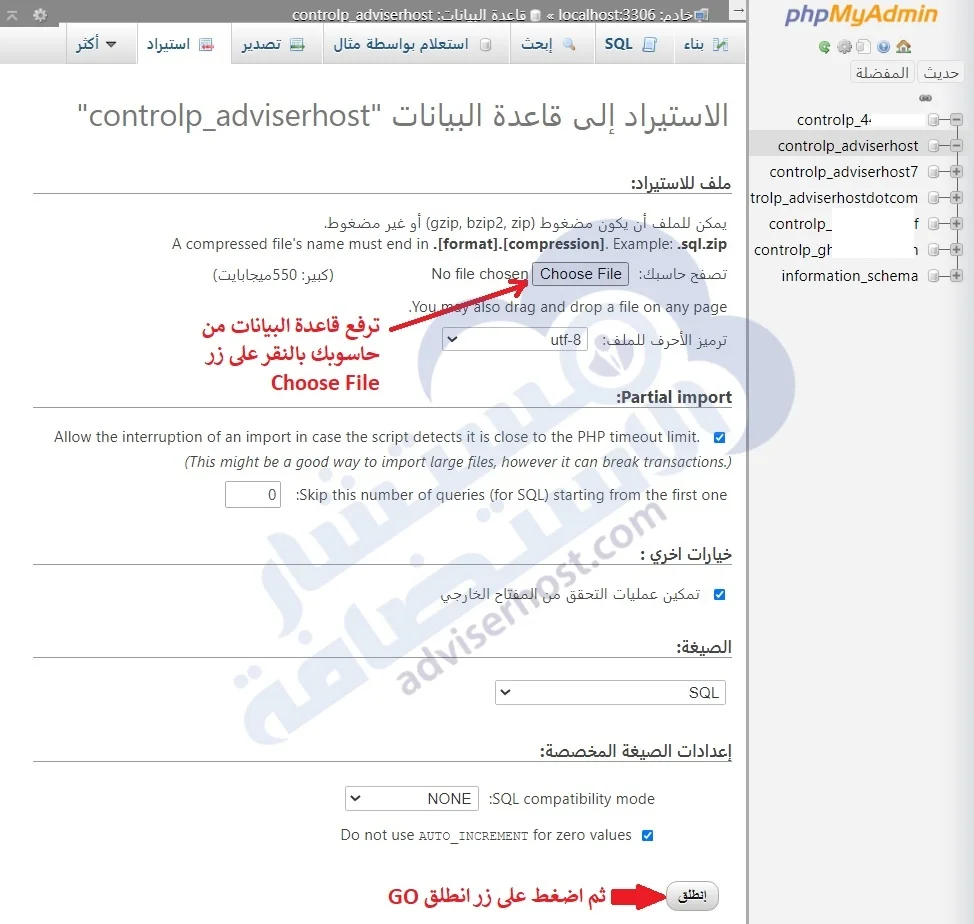
Importing a database is done at the expense of an existing database in the hosting, so often the import is done on an empty database and is replaced by the full database uploaded from your computer.
SQL database export
To export a database from your hosting to your computer, perform the following steps:
1- Access the phpMyAdmin interface as explained above.
2- From the list of databases on the right, click on the database you want to export (download) to your computer.
3- You click on the tab Export Export from the tab bar.
4. You select Formula SQL Then you press the Go Go A copy of the rule is downloaded to your computer. See the photo:
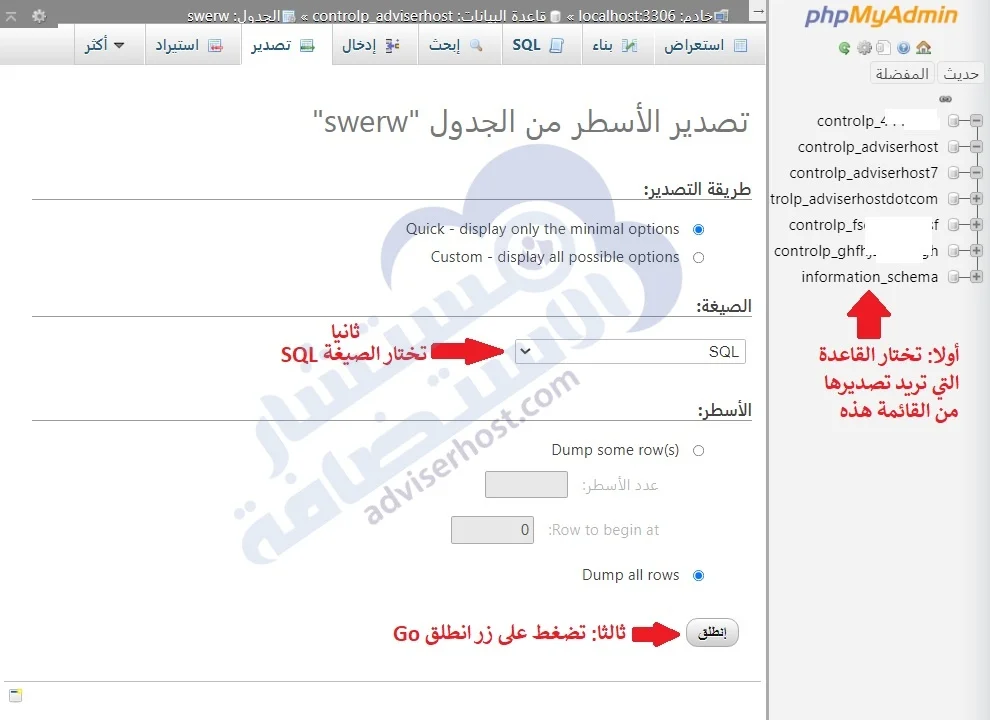
It is not possible to export an empty database, do you know why? Discuss in the comments below the article, our hosting consultant loves to discuss with his friends.
The difference between MySQL Databases and phpMyAdmin in cPanel
In a previous article we talked about the MySQL Databases tool and wizard and this article about phpMyAdmin, but what is the difference between them?
In a shared hosting environment, the differences between the two tools can be summarized as follows:
MySQL Databases tool and wizard:
They are used to create, delete, rename, validate, and repair databases. They are also used to create, delete, rename, and change the password of database users.
As for phpMyAdmin:
It is used to modify the tables in the database and the data within those tables.
It is wrong to use the MySQL Databases tool and wizard functionality unless the MySQL Databases tool and wizard are not present in the cPanel.
phpMyAdmin is also used to import and export MySQL databases to and from your computer.
Standing here, I end our article explaining phpMyAdmin in cPanel, but my friends, I'm waiting to see your questions in the comments to answer them. Feel free to do so.



