Virus Scanner is an essential program on your computer to protect it from viruses.
The same goes for your cPanel account, as you need this program periodically to scan your site files for viruses and take action.
Due to the importance of this matter, we remind you of the best hosting companies that provide this program within their shared hosting packages, which are InterServer hosting and A2hosting hosting with a full explanation of this program.
Contents:
What is Virus Scanner in cPanel and how does it work?
A program in the cPanel control panel that scans selected files and folders for viruses and then determines what to do with the viruses by deleting, moving, or ignoring them.
It works like any other virus program running on your computer.
called Virus Scanner A virus scanner or virus scanner, too.
This program in the cPanel control panel scans for viruses of various types such as Trojans, malware, malicious scripts, and other security threats.
Viruses are detected after a scanning request based on the list or database assigned to the program, as its database contains various types of viruses that may infect servers and is constantly updated over time. Its update depends on the interest of the hosting company as well.
This database could be:
Virus Database for ClamAV: It is an open-source virus scanning program that works on different operating systems such as Linux, UNIX, and Windows and has a list (database) of new and old viruses that is updated periodically.
A database that the hosting company determines on its own: This is why virus scanning software doesn't work well in some hosting companies. The program searches for viruses and does not find any.
Some of the best hosting companies that offer virus scanning software are:
1- InterServer: InterServer also offers a free anti-spam tool, Imunify360 security tool, and the world's best backup tool, JetBackup:
Visit InterServer
2- E2 Hosting:
Visit A2Hosting
Since a virus scanner finds viruses, its usefulness extends to other points, including:
- Protect your site or specific site files from deletion or modification.
- Protect your site from falling in search engine results, as search engines do not tolerate websites containing viruses because they are very harmful to visitors.
How to run the program and deal with viruses
We said that the program scans the selected files and folders for viruses, and if found, it gives you the option to delete, move, or ignore them.
To run the program, perform the following steps:
1- Log in to cPanel
2- Head to the AdvancedFrom there, choose the tool. Virus Scanner:

3- Choose the folder or directory where you want to scan for and find viruses and those folders or directories are:
Entire Home Directory: When you scan it, your entire cPanel account is scanned, including files, emails, and anything within the Control Panel.
When this option is scanned, there is no need to scan again for any other option because it includes everything.
Mail Mail: When it is scanned, all email accounts in the cPanel are scanned
It is preferable to periodically scan emails because emails are one of the easiest ways to spread viruses.
Public FTP Space: It means scanning the folder Public_ftp in the File Manager.
Public Web Space: When this option is selected, the Public_html folder in the File Manager.
Then press the Scan Now
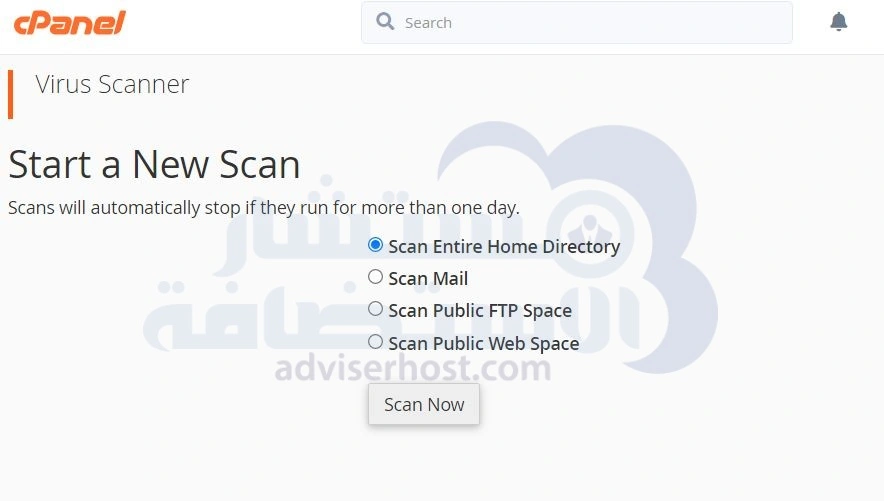
4- Scanning begins with the completion indicator showing the number of files and their size as in the following image:
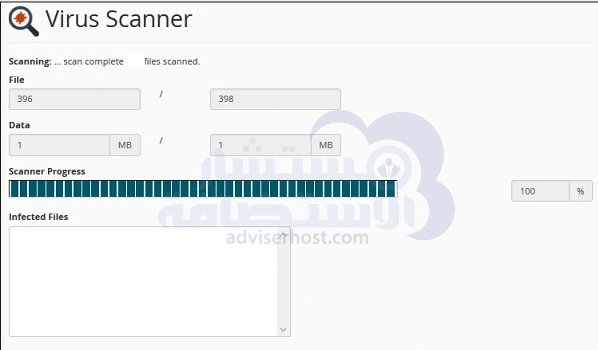
5- After the scan is complete, if there are viruses, you will be directed to the Choose what to do with each virus page where possible:
- Destroy: Deleting it is the preferred option.
- Quarantine: They are moved to quarantine_clamavconnector in File Manager until the virus is stopped from doing damage.
- Ignore: When you choose this option, nothing is done for viruses.
After selecting the What to do with viruses option, press the button Process Cleanup.
Issue for discussion: If you ran a virus scan on your hosting account and found viruses, which of the above options would you choose and why? Discuss in the comments to make your mark on the article.
Thus, dear readers, we have finished explaining the Virus Scanner program in the cPanel, and we are here to help you, so do not hesitate to ask and write your questions in the comments to be answered with pleasure.



