Do you want to buy cheap web hosting from Nim Ship?
The What's the Best Hosting team has already done that and we've been testing it for a long time.
In this Namecheap hosting review, we will share with you the features we liked and the disadvantages we experienced while using Namecheap hosting in detail, as well as the prices and details of the service packages and a special Namecheap coupon code to get the lowest price.
You may not have known that domain registration giant Namecheap also offers full-fledged web hosting services, albeit not as popular as its domain registration division. As the company's name suggests, it's looking to compete in the low-cost hosting space, and its domain registration service is one of the cheapest options if you want to buy or renew your domain name reservation.
Back to Namecheap's hosting services, they cover all major types, but their shared hosting and WordPress hosting packages are the most popular among their services. Of course, the affordability of its packages plays a role in favoring it over its competitors, with costs starting at 1.44$ per month, making it one of the cheapest web hosts ever, along with Hostinger!
On the other hand, Namecheap's low prices can make potential customers skeptical when it comes to the performance of its servers and the quality of its hosting.
Therefore, the What is the Best Hosting team put Namecheap hosting to the test by purchasing its basic package and performing performance tests on a test WordPress site set up on the server and continuously monitoring its performance throughout the period we booked that package.
In this review, we will analyze the results of our performance tests, list the strengths and weaknesses of Namecheap's servers, the advantages and disadvantages of their hosting and the quality of their technical support based on our experience and user feedback, as well as the technical details of their packages and monthly costs.
This is how you can determine if Namecheap hosting is right for your site and its needs or if you should look for other hosting solutions.
Namecheap Hosting Review Details
| Company | Namecheap |
|---|---|
| Date of establishment | 2000 |
| Number of sites | 3 |
| Package name | Stellar |
| Storage capacity | 20GB |
| Bandwidth | unlimited |
| Free domain | As part of the What's the Best Hosting offer |
| 30 accounts | |
| Control panel | cPanel |
| SSL certificate | Free |
| Content Delivery Network | Unsupported |
| Number of databases | 50 |
| Money-Back Guarantee | 30 days |
| Hosting price | $1.44 per month |
| Namecheap Coupon | Activate the coupon from here |
About Namecheap

Founded in 2000 by current CEO Richard Kirkendal in Arizona, Namecheap started as a domain registrar before gradually expanding to provide web hosting, email, and cybersecurity solutions online.
Namecheap is one of America's fastest growing companies and now serves more than 10 million domains, making it the second largest domain registrar in the world after GoDaddy. Namecheap has a team of more than 1,000 employees and two data centers in both America and Europe.
Namecheap is still an independent company at the time of writing this review and is known as one of the strongest supporters of the net neutrality initiative and has donated more than 300,000$ to the non-profit organizations Electronic Frontier and Fight for the Future to help defend freedoms in the digital world.
In addition to its popular domain registration service, Namecheap offers multiple options for different web hosting services including:
- Co-hosting
- Virtual Private Servers
- WordPress Web Hosting
- Full servers
- Ressler calculations
- Email Hosting
Namecheap also provides specialized solutions to protect you online such as VPNs, privacy protection of your information in ICANN listings when registering a domain as well as DNS servers and a range of secure SSL certificates.
Thinking of buying a hosting package from Namecheap?
Use the What's the Best Hosting offer to get up to 50% off the package price + free domain.
Get the offer From here
Namecheap Hosting Benefits
Namecheap's low cost of hosting is one of its greatest strengths, but that hasn't stopped it from arming its packages with all the basic features and many additional services.
The following points analyze the most important features and strengths of Namecheap's hosting and additional services.
Namecheap hosting uptime
Of all the performance indicators that pertain to hosting services, uptime is by far the most important. In fact, you're paying your hosting company to ensure that your visitors can access your site at any time, regardless of the conditions surrounding your server.
Namecheap used to offer a 100% uptime guarantee on all its plans and compensate its users if their site went down. Its guarantee policy was admired by many customers and critics, but it has recently backed away from it, settling for a standard 99.9% uptime guarantee similar to that offered by competing hosting services.
Namecheap's reversal of its previous guarantee policy makes it look like it lacks confidence in the stability of its service. However, our uptime test results contradict these expectations with an average uptime of 99.92%, which beats the average uptime of competing hosting services.
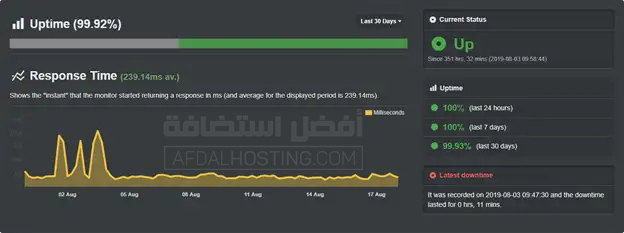
While there are many competing hosting services that offer better uptime, they can't match Namecheap's value-for-money ratio. In addition, the 99.90% uptime is more than adequate for most websites, meaning your website's total downtime will be no more than 43 minutes per month or 8 hours per year.
However, if you want to host an online store or a for-profit business, we recommend that you choose a hosting provider with high uptime, such as Bluehost or HostGator.
The website loading speed is good
Page load speed is the second most important performance indicator of a hosting service, right after uptime. If you want to choose a new hosting service for your website or switch to a new provider, these are the first things you should pay attention to.
When it comes to the speed of loading your website pages, Google's research emphasizes its importance, as it previously stated that delayed loading of your website is directly responsible for increasing your bounce rates. Based on these statistics, the What's the Best Hosting team recommends keeping the loading time of your website pages under two seconds to avoid these risks.
In addition to losing visitors and potential customers, high bounce rates cause your site's ranking on search engine pages to drop, which means more reasons to lose visitors. In case you didn't know, Google has been using site load speed as a ranking factor for desktop search results since 2010, and in January 2018, they announced that they will use site speed to rank mobile search results as well.
Therefore, all hosting services are keen to apply hardware and software improvements to their servers, such as using multiple data centers, relying on content delivery networks, applying various caching techniques, and others to maximize the speed of your site.
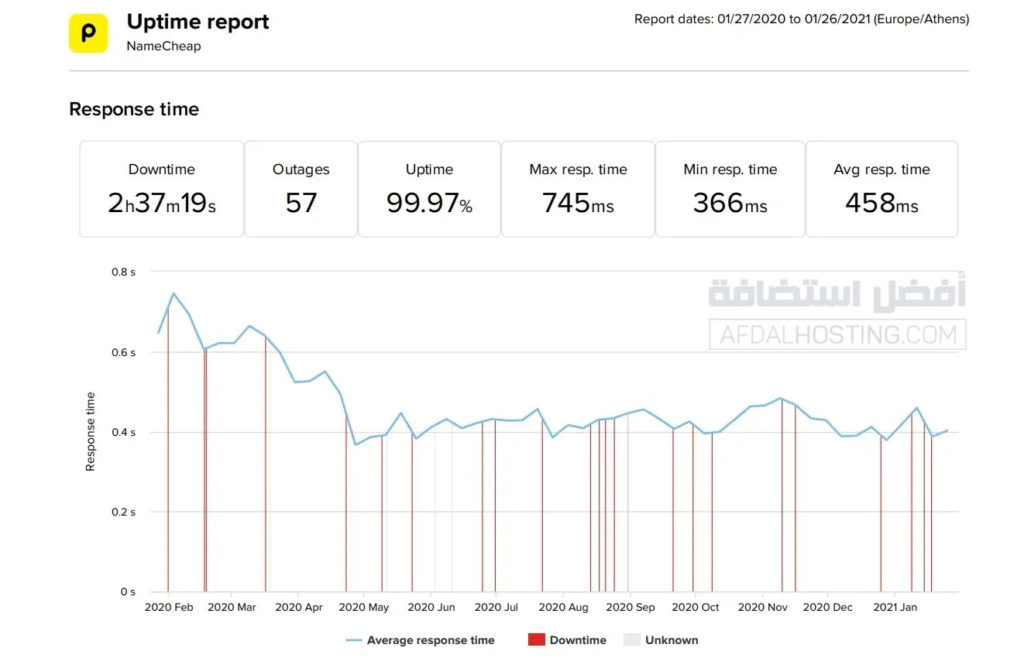
As for Namecheap hosting, it did well in our website load time tests, recording an average response time of 458 milliseconds over the past year. Not only that, but the team has noticed Namecheap's server optimizations, the impact of which can be seen in the improved response time over time, as shown in the following chart:
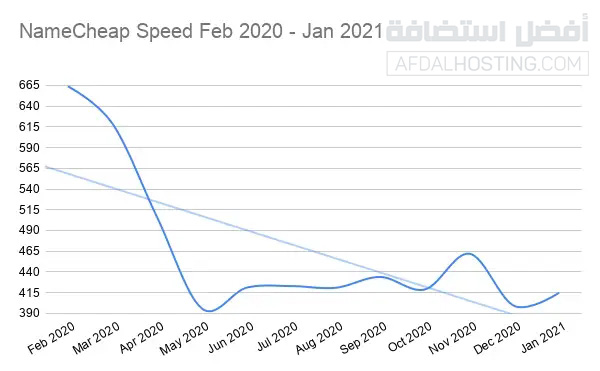
There's more good news: Namecheap's hosting has proven to be able to maintain stable performance at peak times and under the pressure of heavy visitor traffic.
The following chart shows the response time stability of Namecheap's servers during a stress test that uses 50 virtual visitors at a rate of 30 requests per second.
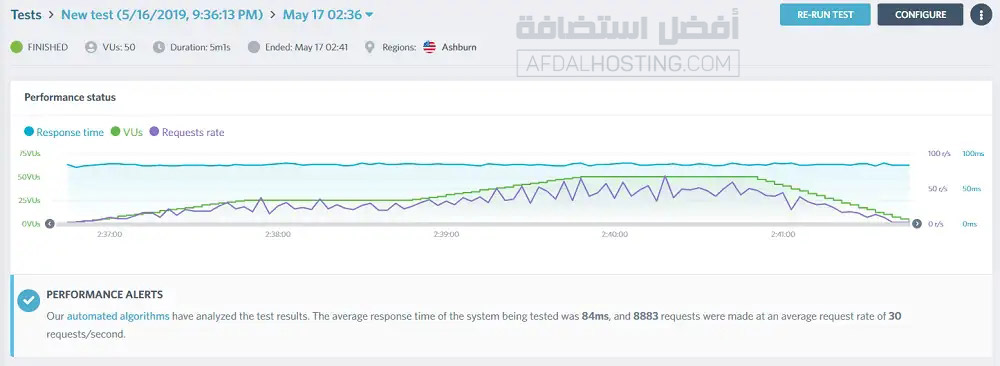
On the other hand, Namecheap's lack of a CDN activation option is strange, as it is a free service offered by most competing hosting services. Of course, this won't stop you from activating it manually by signing up for Cloudflare and then linking it to your Namecheap account.
In fact, Namecheap provides a step-by-step guide on how to do this, but it involves additional steps that many webmasters don't want to follow.
Unfortunately, Namecheap's shortcomings on this point are not limited to the lack of CDN inclusion. The team discovered that Namecheap hosting does not allow the use of acceleration techniques for PHP applications on its lower-priced plans.
This also applies to the caching features, which can significantly speed up your site's performance and are only available to Stellar Business plan subscribers, making it seem like an attempt to push lower plan subscribers to upgrade. This is the opposite of what iPage Hosting does, which offers a single hosting package that comes with unlimited features and resources.
Affordable Namecheap Hosting Packages
These are the main strengths of Namecheap hosting and the focus of its marketing policy, as you can get a complete hosting service for prices starting from 1.44$ per month. Unlike most hosting services, Namecheap allows you to host multiple websites on its basic and cheapest plan, which makes it a good alternative to using free hosting due to its many disadvantages.
You don't have to worry about getting a server with mediocre performance for that price, as all Namecheap hosting plans use fast SSD disks and the performance test results are good enough to support multiple websites at the same time. However, there are some limitations that will prevent you from hosting multiple large websites, such as the 20GB storage limit.
You can also opt for hosting packages that offer higher computing resources and better performance accordingly with monthly costs starting from 2.44$ for the Stellar Plus which offers unlimited storage space and the ability to host an unlimited number of websites.
Or you can buy a package Stellar Business For 4.44$ per month, you get higher-performance cloud hosting with 50GB of storage and the ability to host an unlimited number of sites, but it is limited to its main data center in the USA only.
All Namecheap hosting packages include free backup, unlimited bandwidth, security features to protect the privacy of your information, encryption of your visitors' connection via SSL certificate as well as a money-back guarantee valid for 30 days from the date you purchase your hosting package.
Namecheap Hosting has multiple data centers
Namecheap hosting allows you to choose the data center closest to your target audience from two options that include the United States and the United Kingdom. This point already makes it superior to many hosting services that only have servers within the US borders, such as HostMonster and the well-known hosting company InMotion Hosting.
This feature has a significant impact on the company's customers outside of the United States who target audiences geographically far from North America, such as users in India and Australia, causing some delay in their servers' response time to visitors from those geographies.
It is difficult for webmasters to compensate for this delay by using acceleration techniques on their own servers or other technical solutions, with the exception of CDN, which provides an excellent solution to this issue. While these attempts may improve the loading time of their sites, they will still be slower than their competitors who use servers that are geographically closer to the target region.
Therefore, the What's the Best Hosting team advises choosing a data center located in Europe, for example, if your target audience is located in the North African region, and this also applies to some degree to the entire Middle East region.
Fortunately, Namecheap hosting allows you to host your site on a server located in the UK or the Netherlands, which suits the European and Arabic audience, but it requires an additional cost of 1$ per month when using European hosting, regardless of the Namecheap hosting package you choose.
Free website migration with Namecheap hosting
If you already have an active website, the process of moving your site to a new server must be worrying you, especially if you want to move a WordPress site with a lot of content. It's not just a matter of transferring files from one server to another. You'll need to reconfigure the server, modify a lot of settings related to your site's IP address, and redirect the links in your old site's database to your new address.
Fortunately, Namecheap hosting offers this service for free, unlike some popular hosting services that require you to pay additional costs that can reach 150$ as in the case of Bluehost hosting. All you have to do is request a support ticket to move your current site and provide the technical support department with your account details with your previous provider to ensure that your previous server settings are compatible with your new server.
This process requires your site to remain active on the previous server for several days until the transfer is complete and your domain is redirected to the Namecheap server. Our technical support department asks you to keep your previous account active until then to prevent your site from going offline during the migration process.
Based on our personal experience, we recommend that you provide our technical support department with SSH access details to your previous server to speed up the process of transferring your site. If you do not have an active account with a hosting service, it is still possible to restore your site's data from a backup you keep on your computer. Reach out to one of our technical support staff to help you with this process.
Do you want to buy Namecheap hosting at the lowest possible price?
Use a Namecheap coupon code to get the biggest possible discount of up to 50% off the price of Namecheap hosting plus a paid domain for your site for free.
Get the offer From here
Namecheap hosting utilizes a cPanel control panel
Most experienced webmasters prefer to use a control panel they've already dealt with to manage their hosting. This makes it easier for them to perform routine tasks and deal with sudden and unusual issues instead of wasting a lot of time figuring out how to do a specific task on a customized control panel designed by the hosting company.
That's why using a popular control panel like cPanel, which is used by popular hosts like GreenGeeks, BlueHost, FastComet, JustHost, and others, is one of the features that webmasters look for. Luckily for them, Namecheap hosting supports cPanel in all of its hosting packages, making it easy to manage your server and hosting affairs.
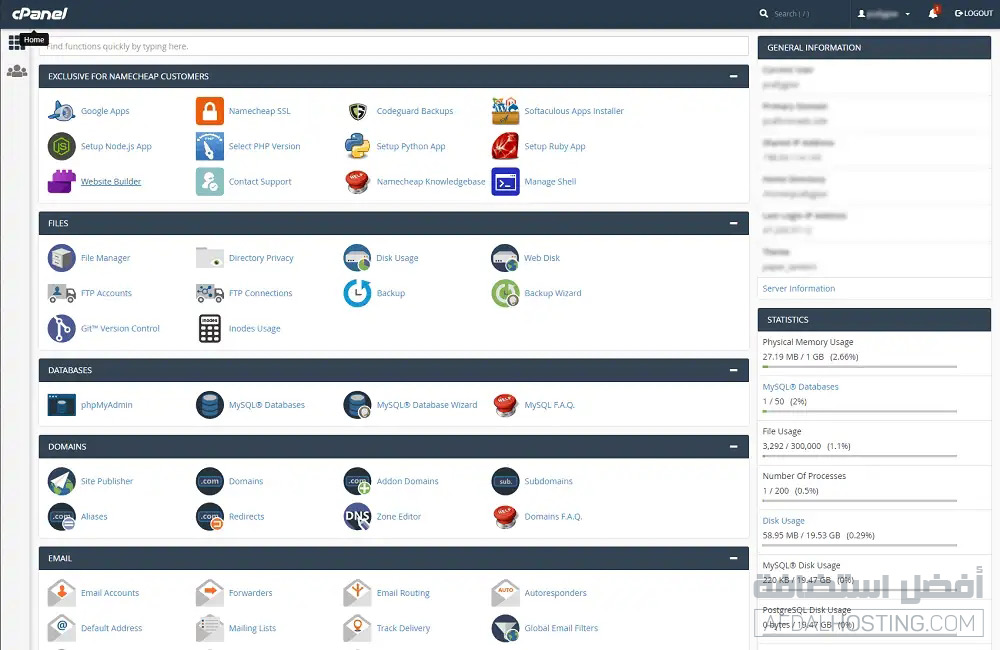
This cPanel includes a website builder by Namecheap that you can easily use to design elegant and simple pages with dozens of customizable templates.
Namecheap's website builder doesn't require any technical background or programming skills, as it relies on a simple graphical interface that allows you to create and edit pages by dragging and dropping elements to the right place in a similar way to Weebly and other website builders.
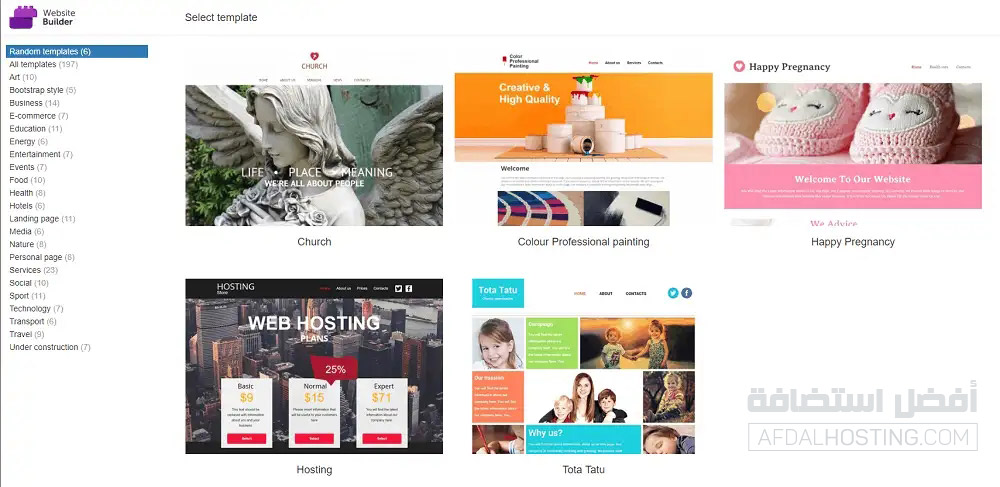
Through the cPanel interface, you can create and schedule backups of your site, create professional mailboxes with your domain name, manage your use of server resources, and analyze the traffic that visits your site.
The cPanel also includes a Softaculous installer that you can use to install popular applications such as WordPress, Weebly, Joomla, or others.
Namecheap Hosting offers a money-back guarantee policy
You can take this feature as a sign of the hosting company's confidence in the quality of the service they provide to their customers. You can subscribe to their service without worrying about underperforming because you have the option to cancel your subscription and get a full refund.
In the case of Namecheap hosting, they offer a standard warranty policy that is valid for the first month for all of their shared hosting plans. However, keep in mind that this warranty policy does not cover the domain reservation service and the rest of the additional services you purchased separately.
Namecheap hosting offers another guarantee policy on your site's uptime, which states that you will be compensated with a day of hosting for every hour your site is out of service. However, there are plenty of exceptions to this policy, such as your site going out of service due to a large-scale cyber-attack on the company's servers, issues with Namecheap's telecommunications network, and natural disasters and accidents.
Advanced security measures and free SSL certificate
Namecheap hosting provides a full range of security measures to protect your site and account from malware and cyber threats. These measures include free SSL certificates to encrypt your visitors' connection to your server, an antivirus, and Namecheap performs regular backups of your site in case something happens to your site's data and files.
All Namecheap hosting packages include a free Comodo PositiveSSL certificate for the first year that you can apply to up to 50 websites. This certificate provides all the essential features that allow your site to protect your visitors' personal information, making it a good fit for most sites.
However, if you want to use credit card-based payment gateways on your site, you'll need to purchase an SSL certificate that offers better security. It's also worth noting that the PositiveSSL certificate is free for the first year only, after which you will need to pay up to 8.88$ per year to renew it.
Of course, this won't stop you from installing a free SSL certificate from Let's Encrypt, but you'll need to do it manually via an SSH connection, which requires some technical skills on the command line.
In terms of anti-virus, Namecheap hosting includes a malware scanner on the cPanel control panel that you can use to randomly scan your server for any suspicious files and deal with them appropriately.
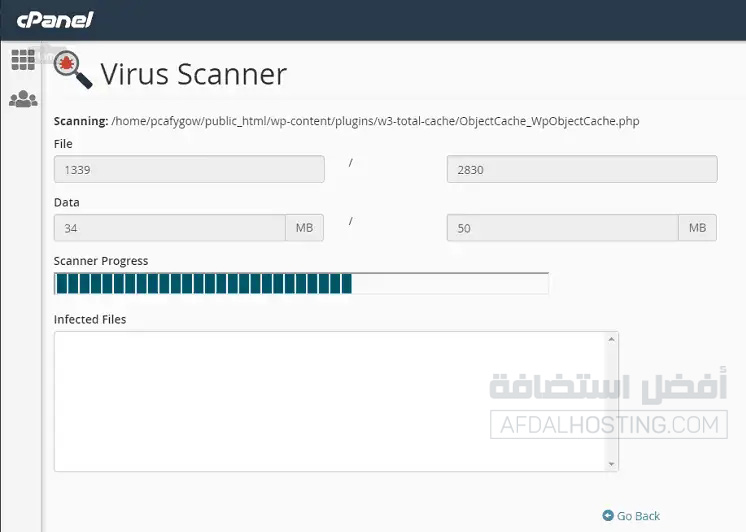
In addition, Namecheap hosting uses an open-source firewall called ModSecurity that specializes in protecting Apache servers and can handle suspicious traffic and large-scale cyberattacks.
Unfortunately, Namecheap's backup feature doesn't live up to expectations, as the basic plan doesn't include the ability to schedule regular backups. While they do perform free backups twice a week, they don't guarantee that they will be done regularly. If keeping a daily updated backup is important to you, we recommend choosing the Stellar Plus or Stellar Business plan to get the backup scheduling feature.
Free domain when you buy one of Namecheap's packages
Namecheap is known as one of the most popular domain registrars currently active, and its domain registration service allows you to choose from more than 400 domain name suffixes. It's no surprise that Namecheap offers a free domain to its new customers, especially since most of its competitors offer this feature as well.
Not only do they offer free domain reservation, but you'll also get privacy protection for your information when you register the domain, which is usually a paid add-on that you'll need to purchase to avoid the spam that will flood your mailbox once your contact information goes public on ICANN's records.
We must remind you that this free domain reservation service cannot be used to obtain one of the premium domain names, which are usually purchased by domain registrars and then resold at a higher price. You will see a sign next to the premium domain that informs you of this, and you will notice that its reservation and renewal price is significantly higher compared to similar domain names.
Are you impressed with Namecheap's hosting?
You can use this coupon code to get up to 50% off your hosting costs as well as a free domain of your choice.
Get the offer From here
Disadvantages of Namecheap Hosting
Namecheap Hosting focuses on providing a high-value hosting service that includes everything you need to serve your site. However, its focus on providing low-cost hosting packages means that it sacrifices some features and performance to offset those costs.
Although it has managed to deliver good performance levels, it can't compete with competing hosting services that focus on speed and quality of performance like A2 Hosting or cloud-based services like FastComet. In addition, there are some limitations in its service, which we will mention in the following points:
Fewer computing resources in Namecheap's basic hosting plan
When digging into the technical details of Namecheap's hosting, we found that it places restrictions on its computing resources that increase in stringency as the cost of the hosting plan decreases. This didn't come as a surprise to us since we know that all hosting services have similar restrictions on their packages, but compared to Namecheap hosting, it's better.
For example, the limitations of the Stellar hosting plan include a storage limit of 20GB, and although this plan allows you to host three websites, the lack of storage space will hamper you at some point. Even if you upgrade to the Stellar Plus plan, which offers unlimited storage, you will still be limited to a maximum of 300,000 files on your server.
There is also a limit on the number of email boxes, databases, and FTP accounts you can create, but it's less strict than the one imposed on storage space. It's also worth reminding you that Namecheap's shared hosting plans don't include dedicated IP addresses, but you can purchase them separately for 2$ per month per address.
While these restrictions are strict, they are fairly fair given the cost of these packages and the benefits they provide, especially since they include everything you need to run your site without having to purchase additional paid services or extensions unless your site has special requirements.
Does not allow Namecheap hosting for Windows servers
This is a common issue for Shared Hosting providers, as most of them rely exclusively on the Linux environment to provide hosting services to their customers. This is because Linux requires less computing resources than Windows, has higher stability, and is less prone to software and technical bugs, which reduces the pressure on the company's technical support department.
But it also means that the company is abandoning an appreciable segment of customers whose sites require a Microsoft-compatible operating environment for web design and development. If you fit this description, we recommend choosing a hosting service that offers Windows as an operating system, such as HostGator.
Namecheap Hosting uses the CloudLinux operating system based on the CentOS distribution of Linux on all of its shared servers. However, if you upgrade to Namecheap's virtualized or full servers, the company allows you to choose your operating system from multiple versions of different Linux distributions including:
- CentOS
- Ubuntu LTS
- Debian
- CloudLinux
In addition to Namecheap's shared servers, you can use CloudLinux's operating system only on its full servers, and this requires an additional payment of 20$ per month. As you can see, there is no option to use the Windows operating system even when upgrading to other hosting types.
Increased Namecheap hosting renewal costs
Namecheap promotes its hosting services as one of your cheapest options, especially in the case of shared servers. In fact, it's hard for its competitors to compete with hosting packages that start at 1,44$ per month. However, if you take a closer look at their promotion, you'll notice that this price includes a discount of up to 50% off the original package price.
There doesn't seem to be anything wrong with this Namecheap hosting offer, but they neglected to mention that the discount is only good for one time use. After that, you'll have to pay the full price of its plans when you renew, which is 2.88$ for Stellar instead of the 1.44$ you're used to paying. This also applies to the rest of its plans, whose monthly hosting costs will double to 4.88$ and 8.88$ for Stellar Plus and Stellar Business, respectively.
It may be worth mentioning that this issue is also present with the vast majority of hosting services and is not limited to Namecheap hosting only. There are a few hosting services that don't charge a renewal fee, such as DreamHost and other companies that pay for consumption at the end of each month like Cloudways, but you'll find that their hosting costs will still be similar to what you'll pay for Namecheap hosting even when you consider the renewal price.
Namecheap's technical support can only get better
Namecheap Hosting provides technical support to its customers by chatting with one of its employees or using its support ticket system, and its website has a huge and organized knowledge base to make it easy to find information and instructions to solve the most common issues.
In our experience, Namecheap's knowledge base is the best in its technical support department. Although the live chat support is always active, it gets a lot of criticism for its speed of response and the performance of its staff. This is also true for the ticketing system, but it's less obvious as it usually takes longer compared to other support channels.
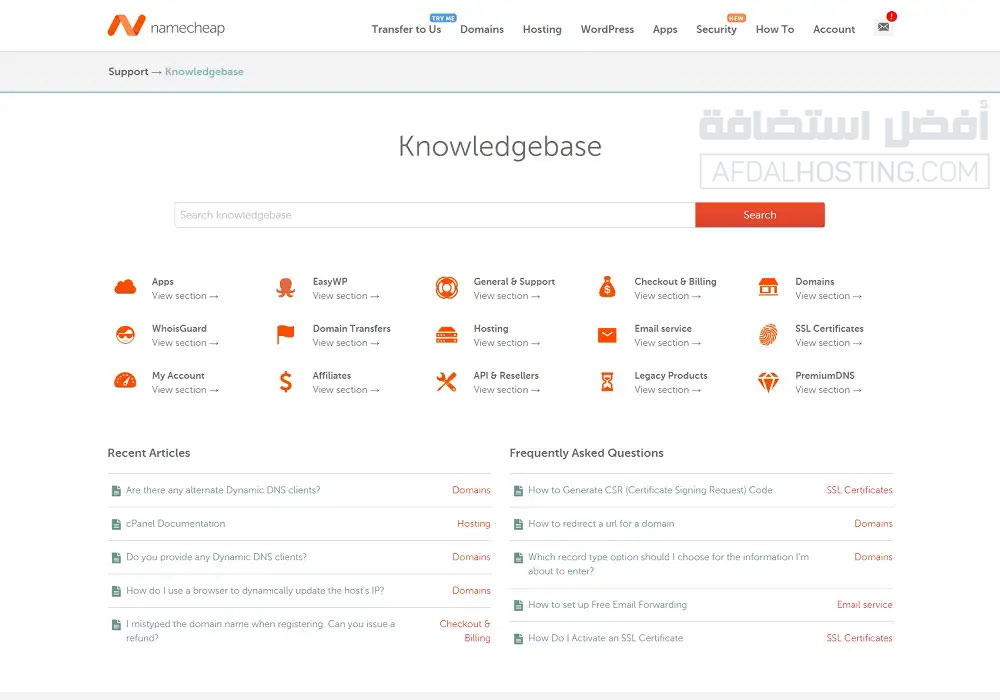
If you encounter an issue that requires urgent intervention, requesting phone support is your fastest option. Unfortunately, Namecheap hosting does not provide a technical support hotline for phone calls and you'll have to rely on live chats instead and hope for a quick response from them.
On the other hand, requesting technical support via phone calls is not very popular in the Arab region, as no hosting service offers it in Arabic. However, Namecheap Hosting still needs to improve the speed of response from their live chat support staff.
Do you think Namecheap hosting is a good fit for your site?
What's Best Hosting can help you reduce your Namecheap hosting costs by 50% by using the coupon code provided.
Get the offer here
Details of Namecheap hosting packages and prices
Namecheap Hosting offers three low-cost hosting plans for its shared servers, one of which is based on a cloud infrastructure that guarantees higher performance and better isolation technologies. You can use the following table of details to determine the most suitable hosting package for your site based on its needs:
| Stellar | Stellar Plus | Stellar Business | |
|---|---|---|---|
| Number of sites | 3 | unlimited | unlimited |
| File Storage Capacity | 20GB | unlimited | 50 GB (cloud storage) |
| Number of files (inodes) | 300,000 | 300,000 | 600.000 |
| Exchange volume | unlimited | unlimited | unlimited |
| Caching techniques | Unsupported | Unsupported | Supported |
| Blocking IP addresses | Unsupported | Supported | Supported |
| Number of databases | 50 databases | unlimited | unlimited |
| Backup | Twice weekly | Daily | Daily |
| Email accounts | 30 mailboxes | unlimited | unlimited |
| Free website transfer | Yes | Yes | Yes |
| SSL | PositiveSSL | PositiveSSL | PositiveSSL |
| Price without discount | $2.88 | $4.88 | $8.88 |
| Price after discount | $1.44 | $2.44 | $4.44 |
| Getting the discount | Activation of the discount | Activation of the discount | Activation of the discount |
Frequently Asked Questions about Namecheap Hosting
The following points contain the most frequently asked questions about Namecheap hosting. If you have a question, feel free to ask us using the comments section at the bottom of this page. We would also welcome your input and feedback on Namecheap hosting if you have ever dealt with it.
What is NimShape?
Namecheap is an American web hosting provider and domain name registrar founded in 2000 and is the second most popular domain reservation company currently active.
What dashboard does Namecheap use?
Namecheap hosting utilizes the popular cPanel control panel in all of its web hosting packages.
What payment methods does Namecheap accept?
The company accepts payment via all standard credit cards such as Visa and MasterCard, and you can pay via PayPal and Bitcoin cryptocurrency as well.
What services does Namecheap offer?
This American company offers domain registration, shared hosting, WordPress hosting, private server rentals, VPS servers, and supports the creation of reseller accounts as well.
By the time you get here, you'll have finished reading our Namecheap hosting review, which is a summary of our personal experience and our team's tests of what is the best hosting for Namecheap.
If Namecheap hosting doesn't suit you, you can check out our list of the best website hosting to find the right hosting service for your website.



