How to get free lifetime hosting from InfinityFree
InfinityFree is a free hosting service that offers premium features including unlimited storage, unlimited bandwidth, and no hidden fees. It's a great option for beginners looking to build a website without costs.
InfinityFree Hosting Features
- Completely free: There are no monthly or annual fees.
- Unlimited storage space: Supports small and large projects.
- Support for MySQL databases: For dynamic content management.
- Easy-to-use control panel: Based on VistaPanel.
Steps to sign up and use InfinityFree hosting
1. Sign up for InfinityFree
- Visit the official website InfinityFree.
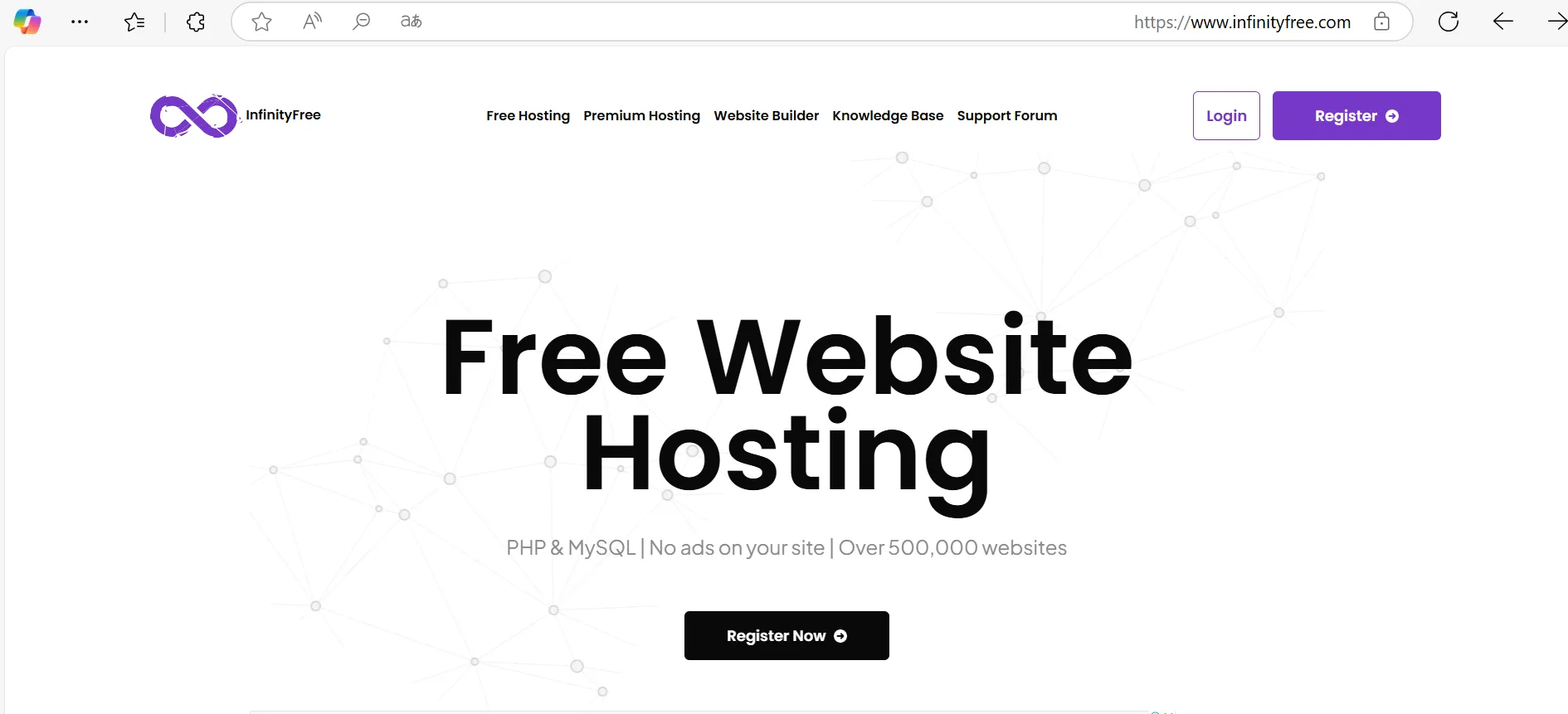
- Click on "Sign Up Now".
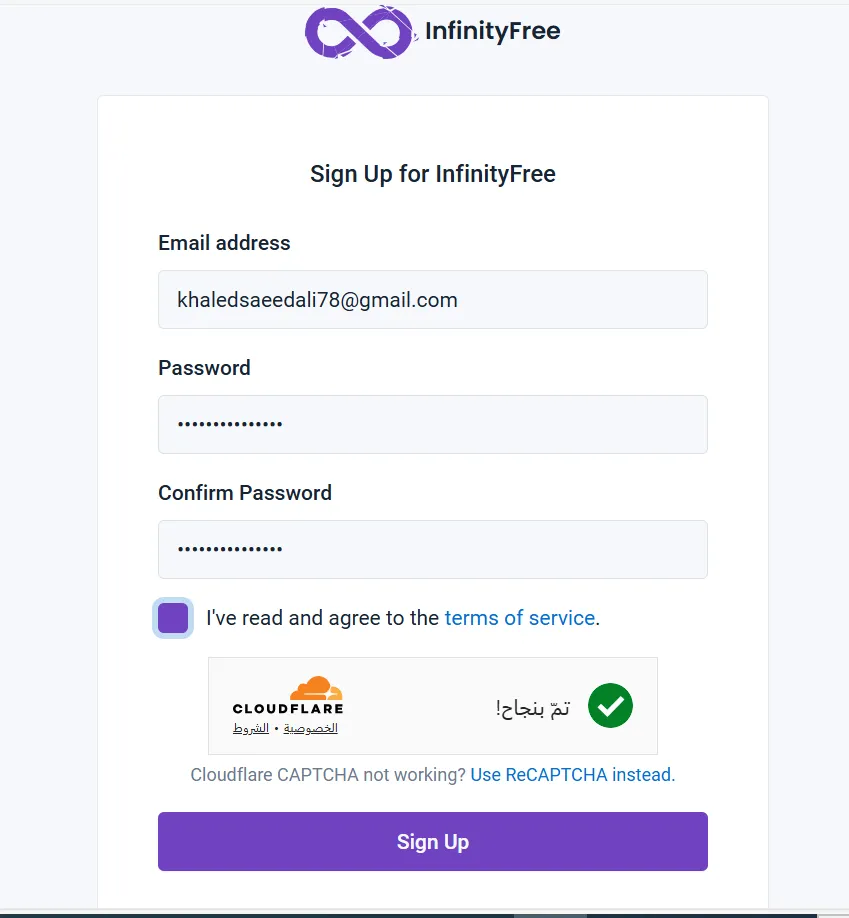
- Enter your email, username, and a secure password.
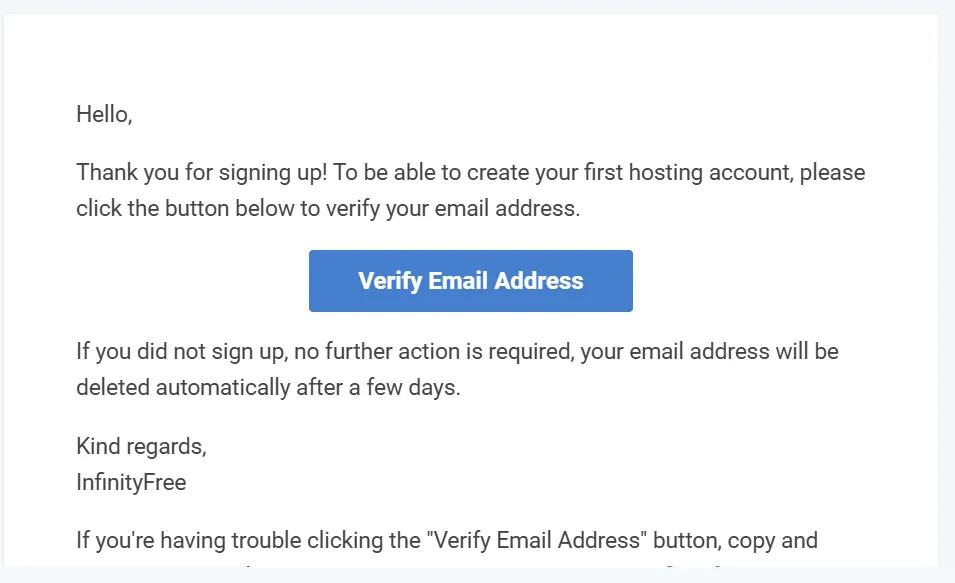
- Check your email to activate the account.
2. Create a hosting account
- After logging in, press "Create Account".
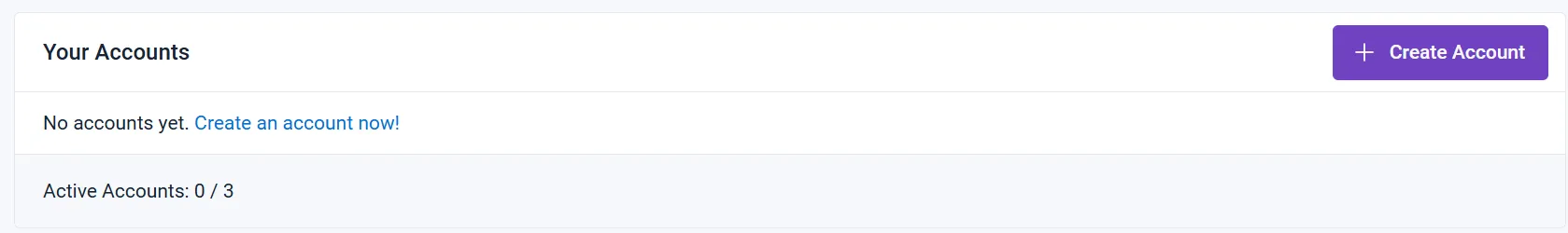
Then select the free package as per the image
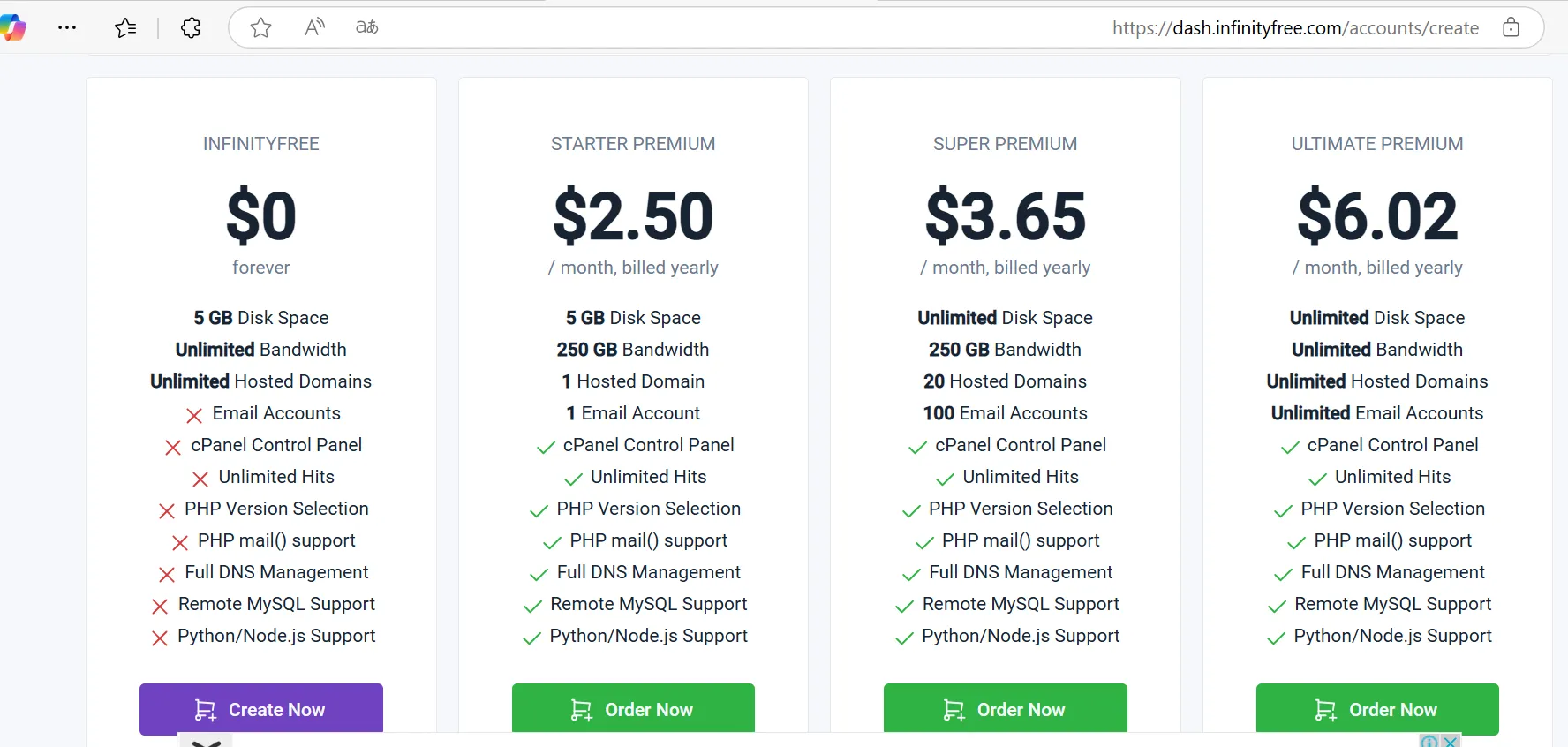
- Choose your domain name. You can use your own domain or get a free subdomain from InfinityFree.
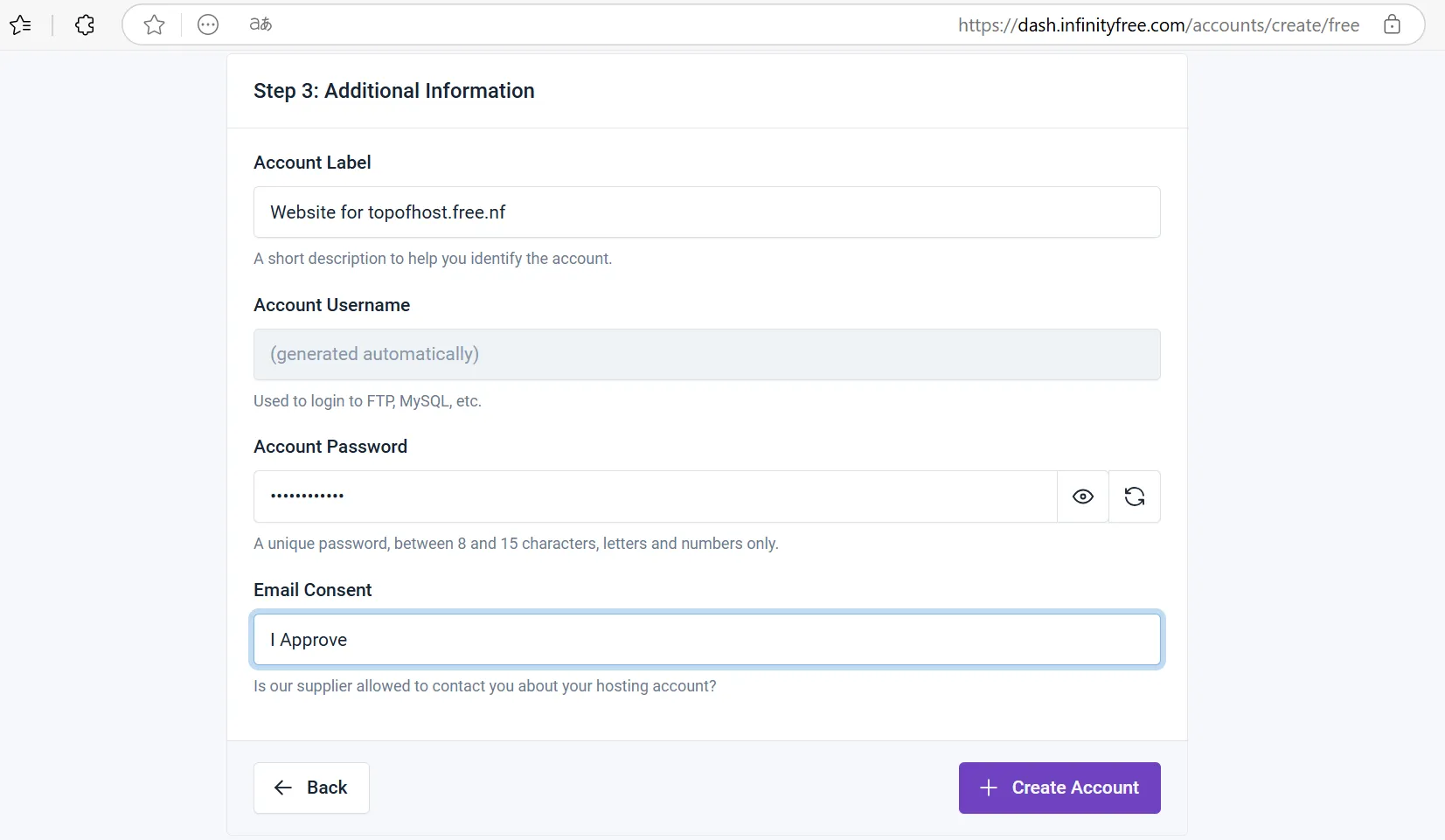
- Complete the account settings and wait for it to be activated. And congratulations on your hosting
3. Uploading files
- Log in to your control panel.
- Use File Manager built-in or an FTP program such as FileZilla.
- Navigate to a folder htdocs Upload your site files.
4. Install a CMS such as WordPress
- Use Softaculous Installer located in the control panel to install content management systems such as WordPress.
- Enter your location information such as name, description, and login information.
5. Publication of the site
- After uploading the files or installing the CMS, open your browser and type in your domain name to make sure the site works.
Important notes
- Updates may take up to 24 hours to activate DNS settings.
- The service includes free support for beginners but does not provide advanced technical support.

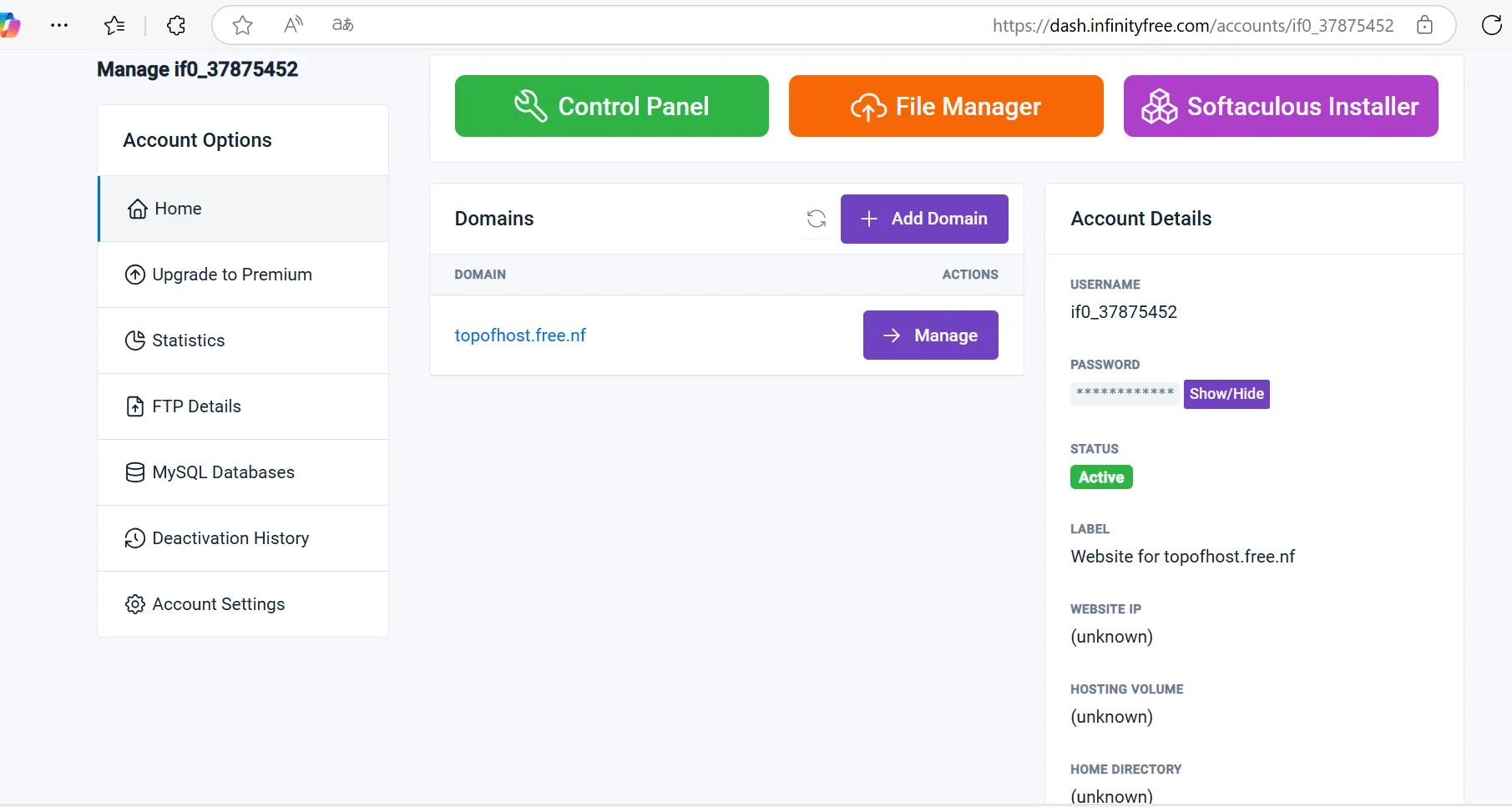
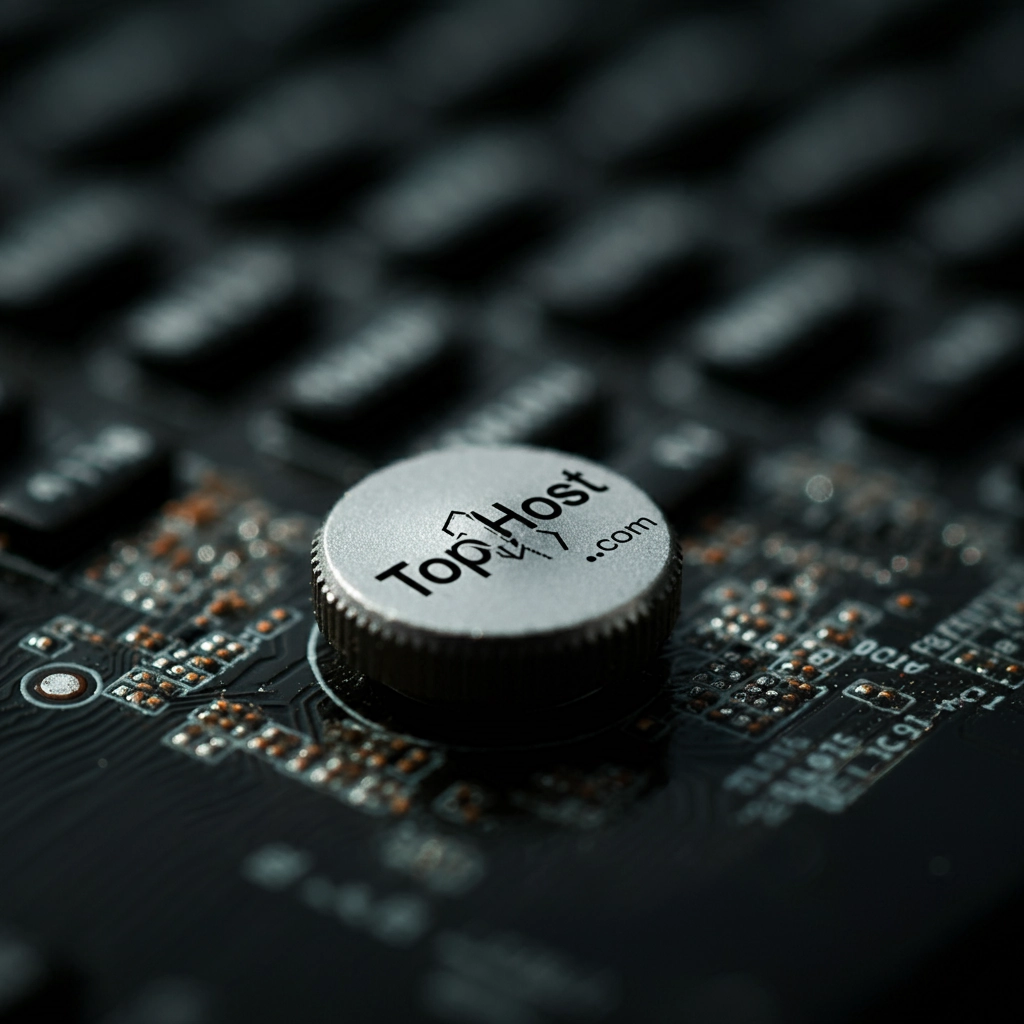


http://terios2.ru/forums/index.php?autocom=gallery&req=si&img=4545
http://www.vocal.com.ua/node/65966
ugLMd XaIKIVd VKq
http://terios2.ru/forums/index.php?autocom=gallery&req=si&img=4624
https://honda-fit.ru/forums/index.php?autocom=gallery&req=si&img=7120
Very good https://is.gd/tpjNyL
Good https://is.gd/tpjNyL
Very good https://goo.su/p2rWDb
Good https://shorturl.at/2breu
Very good https://lc.cx/xjXBQT
Awesome https://lc.cx/xjXBQT
https://prof-komplekt.com/club/user/11627/blog/13826/
http://www.santa4.su/gallery/image/620-3/
Awesome https://lc.cx/xjXBQT
Very good https://short-url.org/10VGf
Awesome https://t.ly/tndaA
Awesome https://t.ly/tndaA
Awesome https://t.ly/tndaA
Very good https://t.ly/tndaA
Very good https://urlr.me/zH3wE5
Good https://urlr.me/zH3wE5
Awesome https://urlr.me/zH3wE5
Very good https://rb.gy/4gq2o4
Awesome https://rb.gy/4gq2o4
Awesome https://rb.gy/4gq2o4
Good https://rb.gy/4gq2o4
Good https://rb.gy/4gq2o4
Very good https://rb.gy/4gq2o4
Good https://rb.gy/4gq2o4
https://mazda-demio.ru/forums/index.php?autocom=gallery&req=si&img=6485
https://myteana.ru/forums/index.php?autocom=gallery&req=si&img=6775
Very good https://is.gd/N1ikS2
Awesome https://is.gd/N1ikS2
Good https://is.gd/N1ikS2
Very good https://is.gd/N1ikS2
Good https://is.gd/N1ikS2
Awesome https://is.gd/N1ikS2
Awesome https://is.gd/N1ikS2
Good https://is.gd/N1ikS2
Good https://is.gd/N1ikS2
Very good https://is.gd/N1ikS2
Very good https://is.gd/N1ikS2
Good https://is.gd/N1ikS2
Very good https://is.gd/N1ikS2
Good https://is.gd/N1ikS2
Good https://is.gd/N1ikS2
Awesome https://is.gd/N1ikS2
Very good https://is.gd/N1ikS2
Good https://is.gd/N1ikS2
Very good https://is.gd/N1ikS2
Awesome https://is.gd/N1ikS2
Very good https://is.gd/N1ikS2
Very good https://is.gd/N1ikS2
Very good https://is.gd/N1ikS2
Awesome https://is.gd/N1ikS2
Awesome https://is.gd/N1ikS2
Good https://is.gd/N1ikS2
Awesome https://is.gd/N1ikS2
Very good https://is.gd/N1ikS2
http://www.santa4.su/gallery/image/620-3/
http://www.vocal.com.ua/node/65966
http://terios2.ru/forums/index.php?autocom=gallery&req=si&img=4577
https://honda-fit.ru/forums/index.php?autocom=gallery&req=si&img=7073
https://honda-fit.ru/forums/index.php?autocom=gallery&req=si&img=6933
http://drevtorg.xyz/profiles/blogs/abba
https://mazda-demio.ru/forums/index.php?autocom=gallery&req=si&img=6547
http://terios2.ru/forums/index.php?autocom=gallery&req=si&img=4776
https://myteana.ru/forums/index.php?autocom=gallery&req=si&img=6857
https://mazda-demio.ru/forums/index.php?autocom=gallery&req=si&img=6563
AbUr WixdKq FuVeZF oXI
Awesome https://shorturl.fm/5JO3e
https://shorturl.fm/j3kEj
https://shorturl.fm/bODKa
https://shorturl.fm/oYjg5
https://shorturl.fm/TbTre
https://shorturl.fm/5JO3e
https://shorturl.fm/5JO3e
https://shorturl.fm/N6nl1
https://shorturl.fm/A5ni8
https://shorturl.fm/A5ni8
https://shorturl.fm/bODKa
https://shorturl.fm/m8ueY
https://shorturl.fm/68Y8V
https://shorturl.fm/FIJkD
https://shorturl.fm/N6nl1
https://shorturl.fm/m8ueY
https://shorturl.fm/6539m
https://shorturl.fm/TbTre
https://shorturl.fm/bODKa
https://shorturl.fm/MVjF1
https://shorturl.fm/nqe5E
https://shorturl.fm/MVjF1
https://shorturl.fm/DA3HU
https://shorturl.fm/hQjgP
https://shorturl.fm/YZRz9
https://shorturl.fm/Xect5
https://shorturl.fm/hQjgP
https://shorturl.fm/Kp34g
https://shorturl.fm/0EtO1
https://shorturl.fm/IPXDm